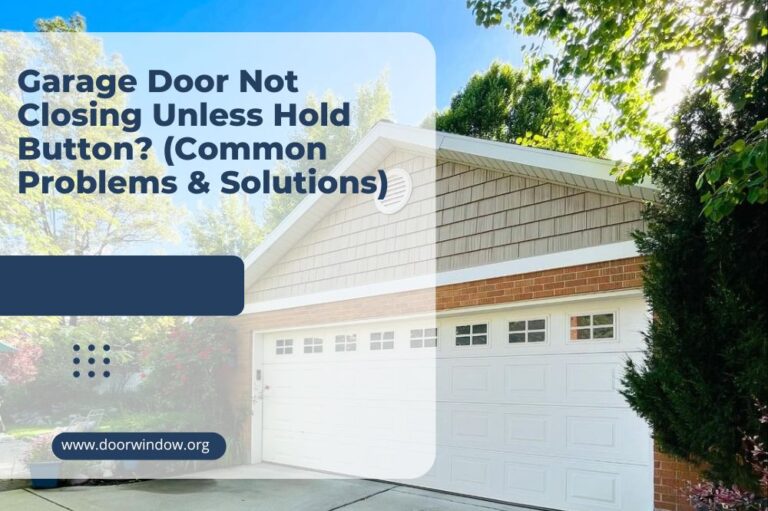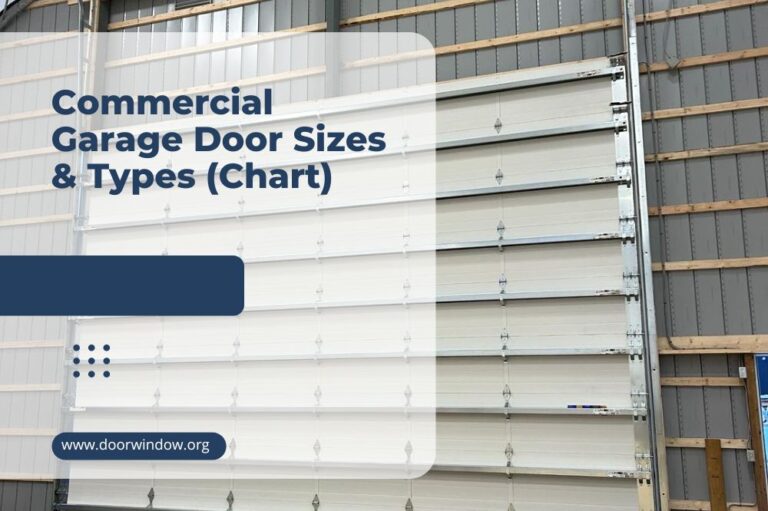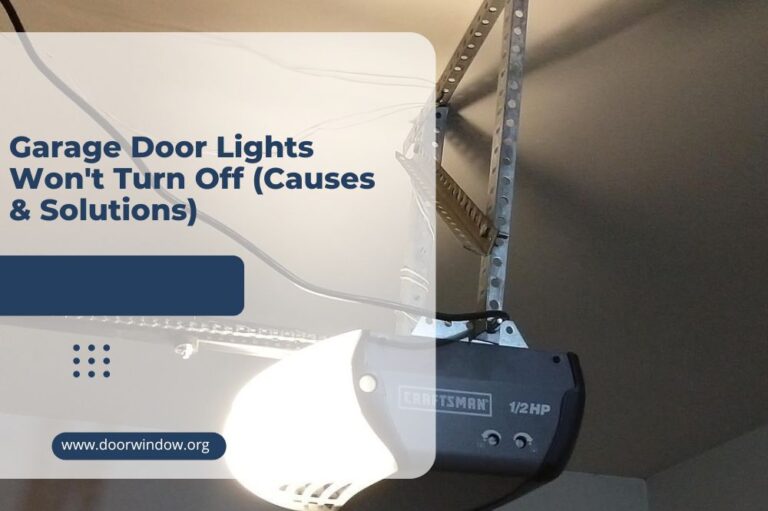How To Quickly Fix A Blinking Red Light On A Genie Garage Door Opener?
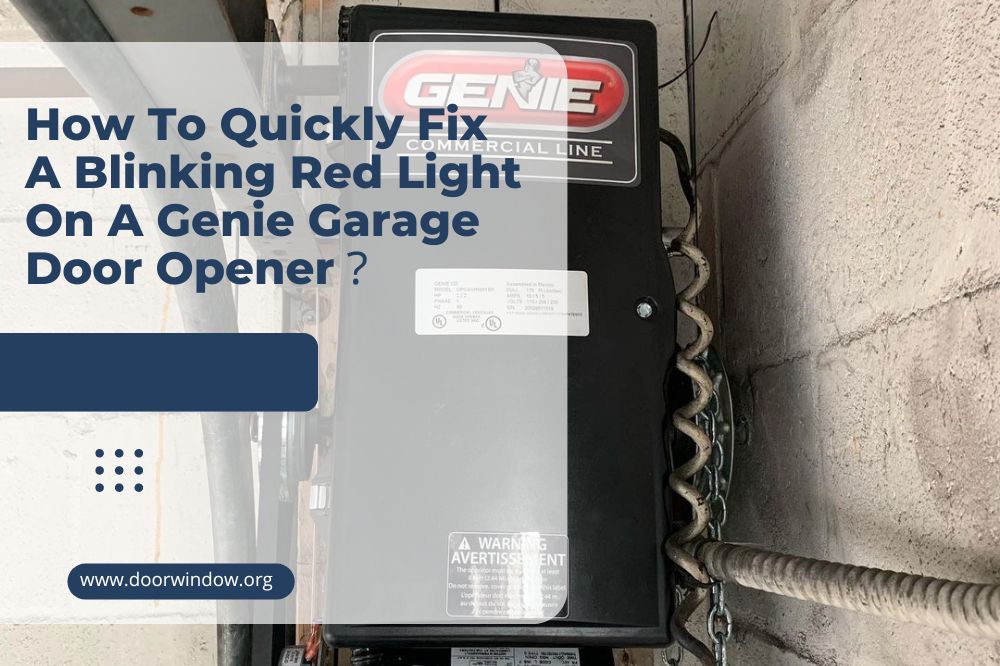
Genie garage door openers are popular for many reasons. The company prioritizes function and innovative design alongside safety and practicality, making them an optimal choice for user-friendly units.
One example of this is the self-diagnostic lights that help you pinpoint any issues with the Genie Safe-T-Beam system. These LED lights start flashing when a problem occurs to communicate the nature of the problem and help you determine a course of action.
Keep reading as we explore this safety feature and explain how you can diagnose and fix different issues depending on how the lights are blinking.
Why is My Genie Garage Door Opener Flashing Red?

Genie Safe-T-Beams and Indicator Lights
Genie Safe-T-Beams are sensors that ensure optimal safety when using your garage door opener. In 1993, the CPSC enacted a law requiring all garage door openers built after January 1, 1991 must have a similar safety feature to prevent the door from closing when something (mainly someone) is in the way.
They send an infrared beam across the opening. As long as the beam can communicate with the sensor on the other side, the door will function as normal.
Any obstructions or issues with the safety sensors will lead to a light blinking so you can fix the unit as quickly as possible.
Quick Genie Garage Door Opener Fixes
Before you get out your tools or call an opener repair technician, there are a few things you can do that might remedy common problems.
- First, wipe down your Safe-T-Beam sensor lenses with a clean cloth to make sure the obstruction they detect is not simply dust, dirt, or debris. The units may not appear dirty, but these small particles can interfere with the sensor lights and trigger a blocked path response.
- If the blinking sensor continues, look for disconnected or loose wires. Turn off the power to your opener motor head or flip the appropriate breakers before adjusting these wires.
- To ensure your garage door sensors work properly, double-check their position and alignment. The infrared sensors should be mounted five to six inches from the floor. If they’re properly aligned, the receiving sensor will glow steadily and brightly.
How to Interpret Genie Safe-T-Beam Self-Diagnostic Lights
Your Genie garage door opener manual should include a self-diagnostic troubleshooting chart to point out potential issues and appropriate solutions. While this is not extensive, it can point you in the right direction.
| Indicator Lights | Potential Issue | Appropriate Solution |
| Red and Green LEDs On | N/A – Normal Operation | N/A |
| Red and Green LEDs Off | Opener not receiving power or poor wiring | Inspect electrical components and check for shorts |
| Red LED Off and Green LED On | Wiring to the source light (red) is missing or bad; interrupted power | Unplug and reconnect power supply; inspect wiring |
| 2 Red LED Blinks and Green LED On | Misalignment or obstruction of sensors; defective sensors | Check for proper alignment or obstruction; contact customer support for replacement |
| 2 Red LED Blinks and Green LED Off | Wiring to the sensor light (green) is missing or bad; defective sensor | Inspect wiring; contact customer support if there is no obvious issue |
| 3 Red LED Blinks and Green LED On | Interference in safety sensor beam | Locate interfering object; contact customer support if there is no apparent obstruction |
Depending on the light combination you receive, you can move forward with your repairs. In the following section, we explain how to put these solutions into practice.
Red and Green LEDs Off
Turn off power to your motor unit, and then perform a visual inspection of all electrical components. Some physical signs of issue or short circuiting include:
- Burns
- Melted metal on wires
- A burnt plastic smell
- Flickering of lights or inconsistent function
If you notice any of these issues, contact a professional to determine the cause of the issue. They will identify any incorrect wiring or other electrical problems that caused the unit to fail.
Red LED Off and Green LED On
If your source light does not have power, the red light on the sensor will not illuminate. Check the wires to this unit to make sure everything is properly plugged in and there is no damage to the wires.
If there’s no obvious damage, disconnect and reconnect the power supply to reset the sensor.

2 Red LED Blinks and Green LED On
A blinking red light and a steady green light communicate an issue with the infrared light completing its journey. Check to make sure there is nothing blocking the two, and clean the lenses if no obvious obstruction is present.
This sensor light may also blink if it detects a malfunction in the unit. Contact customer support to explain the nature of your problem. They will help you with further troubleshooting, check warranty status, and determine the necessity of a replacement.
2 Red LED Blinks and Green LED Off
If the red light blinks but the green receiving unit is off, there may be an issue with the power supply to that unit.
Like you would with the sending unit, inspect the wiring for damage as well as loose connections. If there is no apparent problem. Contact customer support to determine your next course of action.
If you have a defective sensor, you must replace it with an appropriate unit to resume use of your Genie garage door opener.
3 Red LED Blinks and Green LED On
If the red LED flashes three times while the green LED stays steady, something is interfering with the signal.
This differs from a physical obstruction. These sensors are meant to be installed near the bottom of your garage door opening, but infrared light from the sun can block the signal from one sensor to the other. This may also occur if you have multiple garage doors.
To solve the issue, reduce the interference between the units. The green sensor does better on the shady side of your garage, and multi-unit garages can set the red or green sensors back to back.
In more drastic cases, you may need to upgrade your safety sensor.
Conclusion
The Genie Safe-T-Beam self-diagnostic system is a useful tool for identifying and fixing any problems with your garage door opener.
Do not use your garage door opener until the issue is resolved to prevent further damage and ensure the safety of those in your home. In most cases, this shouldn’t put you out for longer than a day.
If you run through the troubleshooting solutions listed above with no change, comment below or contact Genie Customer Support for further assistance.