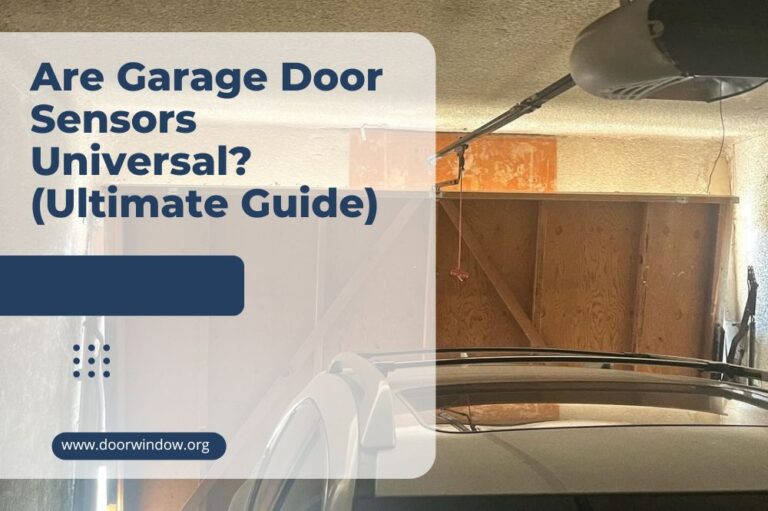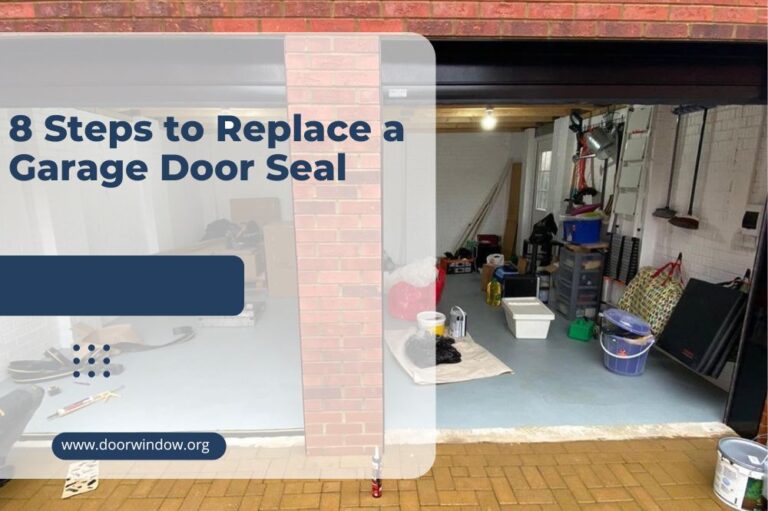Genie Garage Door Light Won’t Turn Off (Causes & Solutions)

Do you own a Genie garage door? Owning one is highly beneficial, especially in terms of keeping your garage well-lighted and secured. This smart device system transforms your garage into a safe and user-friendly space for you and your family.
But just like all technological advancements, your device may experience some problems—perhaps your Genie garage door light won’t turn off. If this happens, you need to identify the cause as soon as possible to avoid significant damage.
Why your Genie garage door light won’t turn off?
When the light does not turn off, it means that there could be problems with the key parts or an underlying issue with the main board itself. Likewise, you also need to consider external factors, including the surroundings and even the age of the unit.
Therefore, it’s important to single out the problem and then choose the best resolution. To better understand this, let’s discuss in detail the possible reasons why the light stays on.
1. Wiring issues
Often than not, it’s about wiring issues. And since wiring connections are varied and intricate, you need to delve into the root cause. It could be problems associated with the remote or perhaps the control panel. The process of wire harnessing may also be the reason.
2. Incorrect switch-wall connection
The Genie garage door might not turn off or even turn on if there is an improper connection between the switch and the wall console. So, try to evaluate this as well.
3. Hardware problems
Another possible cause stems from hardware glitches. These include issues related to circuit boards like being damaged or inefficiency due to old age. Incorrect usage of bulbs could also be a culprit, so as defective panels.

4. Obstruction around the sensor
Genie’s garage door opener LED light fixture is more than just a tool that improves the brightness level of your garage area. Most models come with motion sensors and photo-eye sensors that activate when there are movements or if there are specific elements that impact the feeler.
Since the sensor easily detects something, any obstruction within its scope can cause the lights to stay on for a long time. So, when you come across lights that are constantly switched on, you shouldn’t disregard this. It might be a sign of something disrupting the sensor’s abilities, or maybe an imminent danger.
5. Stuck garage light feature
In general, the Genie garage door system encompasses a variety of timer settings, which allows you to control the light settings according to your preference. You may want to keep the garage door light on, especially during nighttime. But if there’s no need to use it, you can turn the light feature off.
However, if there is a problem with the feature itself, then it causes the light to stay on for a longer period. This happens when the control gets stuck, limiting your options and timer settings.
What are the remedies to solve the problem?
Now that you have an idea of the possible causes, it’s time to move to the next step and that is to further investigate and make necessary actions, from repairing the defective parts to replacing the faulty components. Each remedy below corresponds to the causes listed earlier for easy reference.
1. Check the wiring connections thoroughly.
As wire connections can be tricky, you need to have the appropriate materials such as a screwdriver (Philips’s head) and a flashlight. And before you start, you should have the Genie garage door opener manual right at your fingertips.
Then, commence by unplugging the power of the device. This is important to avoid accidents and damage while working on the repair. Then, carefully remove the door control panel from its position on the wall. Disconnect the wire connections using a screwdriver and start evaluating the control panel carefully.

Assess if there are any loose connections and adjust the wires if needed. Meanwhile, if you think there is a broken wire or any damage to the wires, this entails replacement. After checking the connections and making sure that everything is in place and in good condition, reconnect the wirings and the power.
At this point, the garage door light should work efficiently, turning on according to the setup. However, if the light stays on, then the problem is not about the wiring. It could as from a faulty wall switch, which will be discussed below.
2. Replace the wall switch.
If you’ve done the first remedy but to no avail, there might be problems with the wall switch connection wall console. A faulty connection between the switch and the wall receptacle impacts the transfer of energy. And unfortunately, this can’t be fixed by a simple adjustment whatsoever.
The best thing is to replace the defective one with a new and more reliable wall switch. To do so, you first need to turn the power off. Afterward, loosen the terminal screws at the side of the opener to remove the bell wire and the defective switch.
Install a new wall switch and make necessary mounting alterations. Then, turn on the circuit breaker to restore the power.
3. Take a good look at the hardware―specifically the circuit board and the bulb.
Moving forward, if the problem still persists and the light continues to turn on, the problem may be due to a hardware issue. Two of the most common hardware problems arise from the circuit board and light bulbs.
- Circuit board
First of all, it’s important to know that the circuit board, or the control board, serves as the backbone of the door garage opener. This handles all the controls, from the safety sensors to the LED lighting and everything in between.
Therefore, if there is an issue with the circuit board, it has a significant impact on the device’s performance. When checking the circuit board, you need to remove the cover from the wall panel. From there, you’ll find the control board, which is positioned at the top left section.

Remove the board by taking out the screw that fastens it. Carefully detach any wirings from the board and let the professionals handle the tricky part. It’s imperative that you let Genie dealer or their service department fix any problem with the circuit board to avoid further damage.
- Light bulb
On the other hand, issues with the light bulb can lead to the lights staying on for a long time. According to reports, newer models of Genie garage door openers come with fluorescent lights that are highly compact.
Unfortunately, this leads to some issues with the circuit board communication, which include the lights not turning off. That’s why experts advise replacing the fluorescent light with incandescent light to prevent complexity within the board’s main control.
Before replacing bulbs, you should turn off the power first for safety purposes. Likewise, using a ladder is also pivotal to removing the old bulb. Once you reach the bulb area, release the lens tabs to get rid of the protective shield. Unscrew the bulb softly and replace it with a new one.
If this fixes the problem, then good for you! But if it’s the other way around, continue with the remedies below and hope for the best!
4. Remove any obstruction near the sensors.
The garage door sensors mainly revolve around the photo eye and the line of sight. The two elements work hand in hand, so when you press the remote control, it accomplishes its main tasks. These include automatically opening the door as well as preventing the door from closing on something,
If there’s something blocking the photo eyes, the beam is blocked. More so, the door will remain open, so as the light. Since the motion or safety sensors are sensitive, obstructions around this device may result in continuous turning on of the light.
Thus, if you see the light staying on for quite some time, then it could be an indication that there is something hindering the sensors. Try to remove these elements and check if the door light would work back to normal.

5. Turn off the automatic light button.
Aside from remarkable motion detection and backup system, the Genie garage door opener has light features that make it very popular. These can be managed using the remote control for your convenience. Although the motion sensor is an impressive safety feature, you may not use it all the time.
Therefore, you have the opportunity to turn this off to capitalize on the performance of the device. With the remote, click the menu and refer to the light settings. From there, switch off the sensory option and see if the lights now turn off.
You can also make use of the light timer if you don’t want to completely turn off the sensory feature. Or you may pick the lowest setting. Either way, it all depends on your preferences as long as your main problem is solved.
Conclusion
Genie garage door openers are truly a fantastic investment for your home. Not only does it maximize the usage of your garage, but it also ensures safety for your loved ones. So, if there are issues with your device, particularly the lights, take a look at our detailed list above for guidance.