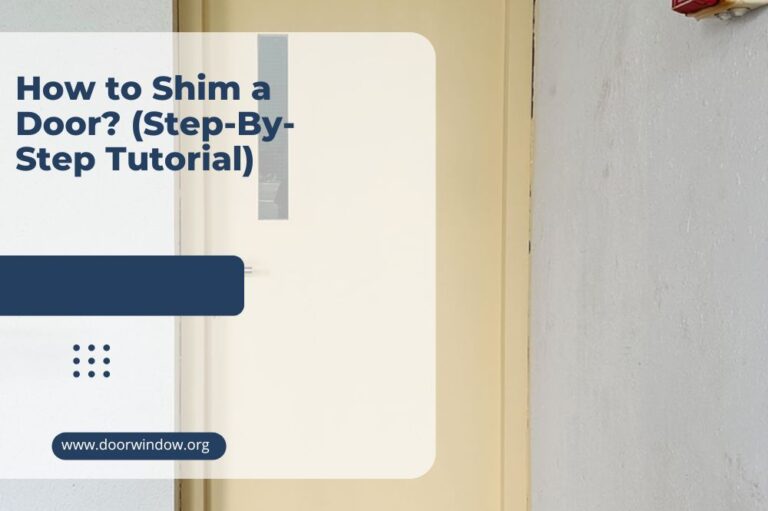Schlage Door Lock Flashing Red (Common Problems & Solutions)

Security has always been one of the priorities in homes. Every owner wants to be sure that his house is not in danger and that his property will always be well protected.
The keys are an invention that is millennia old. It is believed that they were invented approximately 4 thousand years ago in Egypt. Since then, times and technology have advanced a lot and traditional keys are already giving way to state-of-the-art technology that works remotely.
Schlage keypad locks and smart locks are well-known and internationally renowned. It can be considered one of the best brands along with other famous ones such as Yale or Wyze, which lead the market in high-tech smart locks.
But what happens when our smart lock starts flashing red light? In this guide, you will learn everything you need to know when your Schlage lock flashes a red light.
Why Is My Schlage Lock Blinking Red?
If the red light is flashing on your Schlage lock, there can only be three reasons:
- Battery power: The technology of these smart locks lets you know when you have low batteries, so you find a replacement for the old battery.
- Improper programming or installation: If the technical team that installed your lock has made a mistake in its installation, the Schlage lock will let you know. If you did a bad program code or you didn’t understand how to program the lock, the red light will also turn on, warning you that you need to reprogram the lock keypad.
- Wrong user code: A red light will also illuminate if you write the wrong user code or if you do not remember what the number is.
Before moving on to the solutions to remedy a red light on your smart lock, you should know that Schlage locks always transmit a status light that allows you to find out many things about the lock.
Different lights and their meaning
- Every time you enter the correct user code, the light on your lock will turn green.
- If you see the light on the lock flashing red and then green, the batteries in your lock are losing power and need to be replaced.
- The permanent red light indicates that you have entered an incorrect code.
- The red light blinks to indicate that your battery is in critical condition and to remove needs immediate removal.
- Orange or amber flashes indicate that your Schlage door lock is in the middle of a programming process.
Battery Power

When your Schlage lock’s batteries are low, they will begin to flash red and then green each time you enter the user code when using the lock.
If despite this warning you have not listened and you still do not replace the batteries, the signal will change to only red to indicate that the batteries are in a critical state and at any moment your lock may stop working.
Schlage smart locks are powered by four AA batteries.
The useful life of the batteries lasts approximately 1400 hours. However, we must take into account several factors that will make the batteries crawl more or extend their useful life for a longer time.
How often you use the lock is a determining factor. So are the brand and type of battery (alkaline, saline, or lithium). Finally, the climate in which you live. In cold or very hot climates, batteries last longer.
How to replace batteries?
Follow these simple instructions:
- Remove the bolts from the lock inside the door with a cross or star screwdriver.
- Locate where the battery cover screws are. Your lock usually has one or two covers, depending on the model.
- Unscrew the screws.
- Remove the lock cover.
- Remove the traveling batteries from the battery tray, always looking at the negative and positive terminals to replace them correctly.
- Change the batteries with new ones.
- Replace the battery cover and use the screwdriver to secure the cover with the screws.
- Put the lock in place and secure it with the screws.
Improper programming or installation
Schlage locks use a programming code and the user code to function correctly.
Schlage locks require a six-digit code to enter programming mode. This code will allow you to do several things, such as change the user code or put the lock in vacation mode, if you are thinking of leaving the house.
While the user code is like the house key and consists of four digits. You must bear in mind that the user code cannot be the same as the first four numbers of the programming code.
If the numbers are the same as the programming code, the lock will flash and that is a sign that you are programming it wrong and will have to reset the program for a new user code.
A correct programming
- Enter the six digits for the programming code. Wait until the lock emits an orange light and ends with three beeps.
- Simultaneously press the Schlage button and the number 1 on the keyboard. The lock will again emit three beeps and amber light.
- Enter your four-digit user code. Remember that the numbers must be different from the programming key.
- Finally, you must enter the user code again to be confirmed. If you did it correctly the lock will emit a green light.
Other possible reasons

Other, less common reasons may be a loose wire in the deadbolt, which prevents the connection between the power supply and your lock.
You may also have problems with the software installed on the phone to control the lock. In these cases, it is recommended to turn off the lock system, remove the batteries and reinstall the program. Then insert the batteries back in and turn on the smart lock.
If the problem persists, it is advisable to call technical support to have professional help and see if there is a factory error.
Conclusion
Hopefully, this guide has clarified why your Schlage lock flashes red. It could be a low battery, bad programming, or some other external factor, such as a loose cable or faulty software.
Remember that you can always call the technical sport to help you solve your problem step by step.