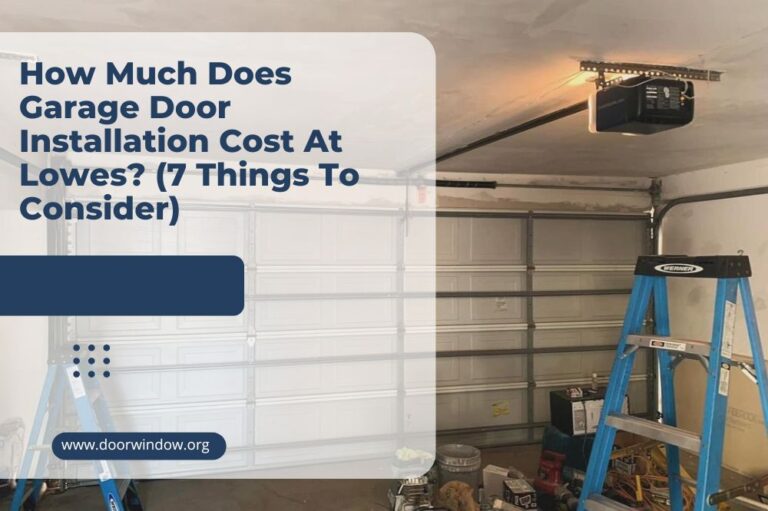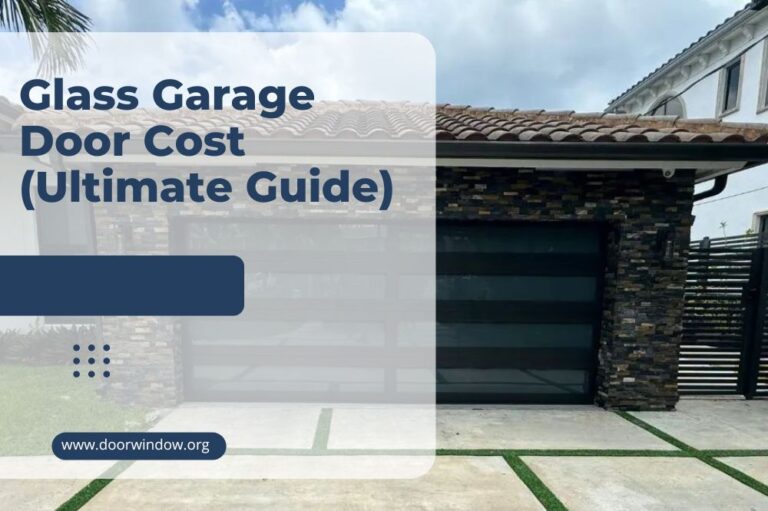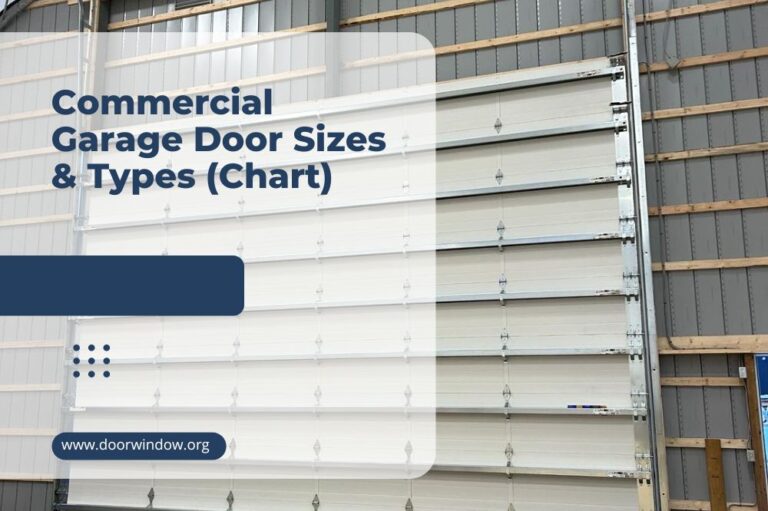11 Main Reasons Why Garage Door Sensor Not Working

The garage door sensor is a crucial part of the system. It prevents the door from going down if there is any ‘obstacle’ in its way. This function keeps you, your pets, and precious belongings safe – while protecting the door from costly damage.
As a malfunctioning garage door sensor can pose a safety hazard, I know how important it is to learn the underlying causes. That’s why I’ve compiled this list of reasons why your garage door isn’t working – and what you can do to fix them.
Why Garage Door Sensor Not Working
1. Obstructed Signal Transmission
Your garage door sensor has two photo eyes, which are located a few centimeters above the ground.
One is the sending eye, which has an amber-colored LED light that should always be turned on. The second is the receiving eye, which comes with a green LED light.
If something is blocking the sensor’s eyes, even if it’s as thin as a piece of paper, your garage door won’t work. That’s why you need to do a comprehensive sweep of the surrounding areas and remove any of the items that block the way.
In case there’s nothing that impedes the signals, the next thing you should do is check the metal brackets along the garage door. If they’re placed along the level of the sensors, they may block the transmission.
See, the signals sent by the sensors are electromagnetic, which means metal can absorb them. That’s why these brackets – as well as anything metallic – can block the signal.
Should this be the problem, you will need to adjust the placement of the sensors so that they’re placed higher than the brackets.
2. ‘Dirty’ Sensor
If you always keep your garage door open, or if you live in a busy intersection, then the dust will easily enter the area. This, alongside your car exhaust, could accumulate on the sensor.
The same issue can arise if you happen to live in a rainy area – or if your sprinklers manage to wet the garage. Water, like metal, is a conductive material that will block the sensor’s signals.
And, if you haven’t cleaned your garage for some time, spiderwebs may end up gathering on the sensor too.
Just like the obstructions I’ve mentioned above, dust, water, or spiderwebs will get in the way of signal transmission too.
The good news is this is easy to troubleshoot. All you need to do is clean the sensors with a clean, dry cloth. It’ll also help to keep your garage door closed for this will prevent dust/rain from building up on the sensors.
3. Sunlight
Do you find that your garage door sensor doesn’t work at certain times of the day? This might be due to the sun rays entering your garage.
Similar to the ‘obstructions’ listed above, sunlight can also affect signal transmission. The sun rays can make your garage door sensor ‘think’ that it’s physically blocked by something, even though it’s not.
Should this be the case, experts suggest switching the sides of the sensors. For example, if your sending eye is on the left side, place it on the right side (and vice-versa.)
If this doesn’t work, you may have to install sun shields to cover your garage door sensors.
4. Sensor Eye Misalignment
If the sensor eyes are misaligned, they won’t be able to send or receive signals that make the garage door work. Luckily for you, it’s easy to spot this issue.
First, you need to check to see the positioning of the sensor. Is it slanted or pointed inwards/outwards? Maybe you – or something – have hit it, causing it to be wonky.
Next, you need to inspect the receiving eye’s green LED light. Even though the sensors seem aligned, the light will keep on flickering (or it may even turn completely off) if they aren’t.
If alignment is the issue, this expert video recommends you do the following:
- Loosen the wing nut located next to the LED light.
- Turn the eye until the green LED lights stop flickering.
- Secure the wing nut.
You could also try to wiggle the sensor until the LED lights turn solid green. Be careful though, for you may risk destroying the bracket as you do so.
5. Bad Photo Eye
Since the photo eye sends/receives signals to your garage door, a busted one will prevent the sensor from working.
To check for this, take a look at the sending eye’s amber light. If it is flickering instead of being solid, then it means this sensor has a problem.
Should this be the case, replacing the component is the only way to go.
6. Damaged Photo Eye Wiring
The wiring of the photo eye supplies it with the electricity it needs to function. If the wire is compromised, the sensor won’t work.
As such, you need to be on the lookout for these danger signs:
- Frayed or corroded cords
- Bite marks
- Loose connections
- Cracked, pinched, or pierced wire insulation
Addressing this issue can be tricky, but it can be done. In fact, here’s a step-by-step video on how to replace the wiring by yourself.
7. Wear and Tear
The typical lifespan of most garage doors is 30 years. But like any other machinery, they’re not immune from wear and tear. And since most people use them 3-5 times a day, they can bug down after the ten-year mark.
If your garage door sensors have reached the end of their intended lifespan, there’s nothing else to do but to have them replaced.
8. Busted Electrical Components
If any of the components of your garage door system is busted, it won’t be able to supply the power to the sensors and make them work.
The most common reason for this is a blown fuse. See, when too much current passes through the fuse (such as the case of a lightning strike), the current melts (or blows) the sensor.’ This ends up frying the electric circuit, which is another bigger problem.
According to a video by Adam DIY, a broken capacitor may also affect the sensors. If they are bulging, leaking, or oozing gunk from the component, then it will prevent the garage door from working.
As fixing these parts can be tricky, it’s best to seek the help of a professional repairman/electrician.
9. Locked Garage Door Opener
Sometimes, we inadvertently push on the lock button of the garage door opener. So even if your sensors are aligned and brand new, they won’t work no matter how hard you try.
To see if this is indeed the underlying issue, check the panel’s LED light. If you can’t see through it, you can try to lift and remove the push panel.
If the LED light is flickering, that means that the doors are in a locked configuration.
To unlock it, you just need to do a long press on the lock button and wait for the LED light to stop flickering. Once the light hits solid green, the door should be unlocked and the sensors should start working normally.
10. No Power From the Outlet
Are lights from the wall switch, the receiving eye, and sending eye off?
This is a sign that there’s no power getting to the machine. One of the reasons why this happens is because there’s no power coming from the electrical outlet.
You can confirm this by plugging any appliance into the outlet. If they work, then your system’s wiring/plug may have an issue. But if they don’t, then you need to check the power source.
More often than not, the lack of electricity occurs because the switch in the breaker box or the ground fault circuit interrupter (GFCI) has tripped.
This can happen if you’ve used several appliances at one time. A lightning strike will also cause a surge and trip your breaker/GFCI.
To regain the power source of your garage door’s outlet, you’ll need to flip/press the switch back on.
11. Remote Control Issues
If you’ve checked for the above-mentioned reasons and your sensor is still not working, then your remote control may be to blame.
You can confirm this by opening/closing the garage door through the wall switch. If this works, then your remote control may just need a battery replacement.
But if you’re fairly certain that the battery is new, then make sure to refer to the check the operating instructions.
Two common battery types are seen in garage door remotes: CR2016 and CR2032. They look and ‘feel’ alike, so there’s a chance that you might have put the wrong one.
If these strategies don’t seem to work, it may be time to have your remote control checked, fixed, or replaced.
Bottomline
A garage door sensor can malfunction due to a variety of reasons. Common culprits include photo sensor issues, wear and tear, and busted electrical components, to name a few.
To be sure, remember to:
- Check for sensor obstructions, misalignment, and damaged parts
- Check the power source and other possible issues, such as the remote control or garage door opener
I hope that this guide has answered the question ‘Why garage door sensor not working?’ If you still have more questions, don’t hesitate to ask away!